HIGHLIGHTS
- WhatsApp has introduced a new way of fingerprint authentication for android users.
- The beta version of WhatsApp support fingerprint lock feature.
- Users need to have the latest beta version of WhatsApp to enable this feature.
WhatsApp fingerprint unlock is not a new feature, it was already available for iOS user. According to TECHDISNEY, this feature is now available for Android user on their beta version of 2.19.221. This feature is disabled by default, user’s need to enable it in settings. You can still answer your WhatsApp call even if it is locked. Many user doesn’t know how to enable this feature. WhatsApp Fingerprint unlock feature enables user to add a new layer of protection to their app. There is a additional setting to show your notification after lock. To enable this feature your phone must be running with a higher android version.
Follow the steps given below to enable WhatsApp inbuilt fingerprint lock feature,
1. Download the latest beta version of WhatsApp V 2.19.221

2. Go to settings by clicking the 3 dots on the top right corner in your screen.

3. Then go to account > Privacy.

4. Scroll down and click on the fingerprint lock.

5. Enable ” unlock with fingerprint ” option.
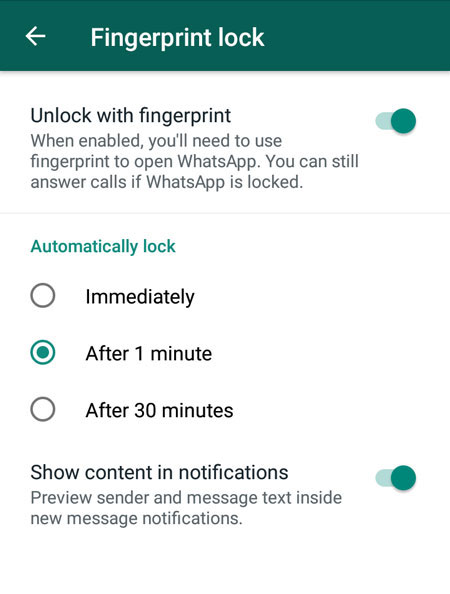
You have successfully enabled the fingerprint lock feature. Once you have enabled this feature, you have to touch the finger print sensor every time to unlock it. You can chose your options to lock your chat immediately, after 1 minute or after 30 minutes and you can also see sender’s message in notification bar, this can be disabled if you wish but it is safe to be disabled because user can still have the authentication to reply for messages from notification. I repeat, this feature is only available for beta version. WhatsApp inc. should have introduced the custom time settings which would be awesome. The company is going to introduce dark mode for android on their next version.
The beta program on Google Play Store is full so though you can download this version from apk mirror.
